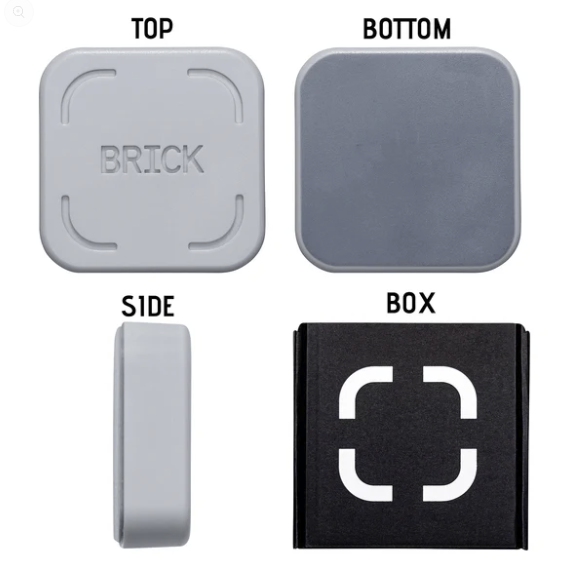Screen Time Personality Quiz
Discover Your Pathway to Digital Peace.
TAKE THE QUIZ
Guide to
Grayscale
MAKE YOUR PHONE LESS ADDICTIVE IN SECONDS.
DOWNLOAD
DOWNLOAD
Your screen can become a tool for encouragement.
Wallpapers for Desktop & Phone
Hey, I’m Julianne!
Christian Coach, encourager, digital distraction disruptor. I help people reduce their screen time, build life-giving habits, and stay focused on what matters most. The digital world isn’t going away, but your distraction can. So glad you’re here!
Welcome!

TELL ME MORE
Block Distracting Apps With One Quick Tap
Meet The Brick
August 5, 2025
28 | How to Turn Off Notifications in 5 Simple Steps Without Missing What Matters
Picture this: You’re sitting quietly, finally finding a moment of peace in your day, when suddenly your phone erupts with a symphony of digital demands.
Ping. Your iPhone text alert cuts through the silence.
Chime. Facebook wants your attention.
Buzz. WhatsApp insists you respond immediately.
Swoosh. Another email lands in your inbox.
Ding. Instagram notifications pile up.
Vibration. Your phone rattles against the table.
Alert. Slack reminds you that work never really stops.
Be honest with me. Even just reading those descriptions, what happened in your body? Did your shoulders creep up toward your ears? Did you feel a familiar spike of anxiety or that irresistible urge to check your own phone?
Those were just descriptions of seven different notification sounds, the daily soundtrack of our digitally overwhelmed lives. And if you’re like most people, even imagining them triggered your body’s stress response without you realizing it.
Here’s what’s fascinating and a little heartbreaking: your nervous system doesn’t know the difference between a genuine emergency and a social media notification. Those tiny pings, chimes, and buzzes activate the same threat-detection system designed to keep you safe from actual danger.
Now imagine this happening constantly throughout your day, because that’s exactly what’s happening to smartphone users who haven’t learned how to turn off notifications strategically.
If you’re reading this, chances are you’ve felt it too. That subtle grief when a sacred moment gets shattered by unnecessary alerts. Maybe you were settling into prayer or quiet time, or watching your child’s face light up with pure joy, when suddenly your phone demanded attention for something that could have waited.
Your nervous system doesn’t know the difference between a genuine emergency and a social media like. But your soul does, and it’s crying out for the peace that constant notifications steal away.
The good news? You can learn how to turn off notifications without missing the messages that truly matter. It’s not about going completely silent, it’s about being strategic.
Why Most People Struggle to Turn Off Notifications
I remember a time when I was sitting on my front steps, experiencing one of those rare moments when God’s presence felt almost tangible. I was watching the flowers in our garden sway gently in the breeze, and the world felt perfectly still. My heart was quiet.
Then my phone buzzed. Nothing urgent. Nothing that couldn’t wait hours, even days. But in that instant, my heart rate spiked, my shoulders tensed, and that holy peace evaporated like morning dew.
Something sacred was lost in that moment, and I suspect you know exactly what I mean if you’re struggling with constant digital interruptions.
This isn’t just a spiritual observation. Each notification, even when we don’t check it, triggers what scientists call the “cortisol cascade” in our bodies. Cortisol is our primary stress hormone, designed for actual danger, not for the constant stream of alerts that create digital chaos.
What I found particularly concerning when I learned this: this constant state of digital overwhelm is literally rewiring our ability to be present, not just with our screens, but with God and with each other. It’s eroding our capacity for what Scripture calls “waiting on the Lord” (Isaiah 40:31) or “being still and knowing that He is God” (Psalm 46:10).
Our souls were made for deeper rhythms than the constant ping of notifications.
But here’s why most people never learn how to turn off notifications effectively: they’re afraid of missing something important. So they live in digital chaos rather than risk being unreachable.
What You Need to Know Before You Turn Off Notifications
The reality of our notification-saturated world tells a sobering story. Our smartphones buzz, ping, and light up relentlessly throughout the day. Each alert pulls us out of the present moment. Each one signals to our nervous system: “Alert! Something needs your attention NOW!”
Dr. Larry Rosen, a psychology professor who studies technology’s impact on the brain, explains that our bodies can’t distinguish between a harmless notification and a real threat. Our brain’s threat-detection system treats both as urgent. “Your brain’s threat-detection system doesn’t know the difference between a tiger and a text message,” he writes. “Both trigger the same initial stress response.” Even if we don’t open the notification, our body still reacts as if something dangerous just happened. That constant low-level stress adds up, and it’s rewiring how we experience the world around us.
Most notifications are unnecessary distractions. And if we were being honest, of the notifications we receive very few require immediate attention. Yet we allow almost 100% of them to interrupt our prayers, our family conversations, our focused work, and our moments of peace, creating a perfect storm of digital chaos.
I think of Jesus’s gentle words to Martha in Luke 10:41-42: “You are worried and upset about many things, but few things are needed, or indeed only one.” In our lives filled with constant alerts, we too are often “worried and upset about many things” that don’t truly matter.
This is the key insight that changes everything: Most of what interrupts you doesn’t deserve to interrupt you.
Step 1: The Notification Audit
(What to Turn Off First)
So how do we begin to learn how to turn off notifications strategically? It starts with what I call a “Notification Audit”, a thoughtful, prayerful process of categorizing which alerts truly deserve your immediate attention.
This is the foundation of knowing how to turn off notifications without missing what matters. Start by grouping your notifications into these three categories:
Category 1
True Urgency (Keep These On)
These are notifications that genuinely require immediate attention: • Calls and texts from immediate family (spouse, children) • Security alerts for your home or accounts • Critical work communications (if you’re on call) • Emergency weather or safety alerts
When I did this audit myself, I was shocked to realize that less than 10% of my notifications fell into this category. Yet I was allowing almost 100% of them to interrupt my conversations, prayers, focused work, and family time, contributing to my own digital overwhelm.
Category 2
Important But Can Wait (Turn Off, Check Scheduled)
These matter but don’t require instant interruption: • Most work emails • Messages from extended family and friends • Calendar reminders • Important app updates • Group chats
Category 3
Pure Distraction (Turn Off Completely)
These add almost nothing of value but plenty of interruption to your day: • Social media likes, comments, and follows • News alerts (unless directly relevant to safety) • Marketing emails and promotional notifications • Game notifications and entertainment app alerts • Most app “engagement” notifications designed to pull you back in
Step 2: How to Turn Off Notifications Using Your Phone Settings
Now that you know what to turn off, let’s talk about how to turn off notifications using your phone’s built-in tools. Both iPhone and Android offer powerful settings that most people never explore.
For iPhone users: Go to Settings > Notifications. You’ll see every app that can send notifications. Tap each app and you can choose to turn off notifications completely, or customize them (no sounds, no badges, no banners).
For Android users: Go to Settings > Apps & Notifications > Notifications. You can turn off notifications for entire apps or specific types of notifications within apps.
Pro tip: Don’t try to turn off notifications for every app at once. Start with Category 3 (Pure Distraction) apps first. You’ll be amazed at how much quieter your phone becomes just from eliminating social media and marketing notifications.
Step 3: Turn Off Notifications While Staying Reachable for Emergencies
Here’s the secret to how to turn off notifications without missing what matters: create a VIP system that lets truly important people break through even when your phone is on Do Not Disturb.
Most phones allow you to set “VIP” or priority contacts who can break through even when your phone is silenced. Set this up for your spouse, children, or anyone who might truly need to reach you in an emergency.
iPhone: Go to Settings > Do Not Disturb > Allow Calls From > Favorites. Add your VIP contacts to your Favorites list.
Android: Go to Settings > Do Not Disturb > People > Calls/Messages > Only from contacts or starred contacts.
This creates safety and peace of mind as you turn off notifications for everything else. You’re not unreachable, you’re just unreachable to things that don’t matter.
Step 4: Managing Digital Boundaries Without Losing Productivity
Learning how to turn off notifications effectively means replacing constant availability with intentional availability. Instead of being available for interruption 24/7, establish specific times when you’ll check messages and notifications.
Let people know your new rhythm: “I check emails at 10am, 2pm, and 5pm.” This sets healthy expectations and creates boundaries that help combat digital chaos.
Dr. Joanne Cantor is an internationally recognized expert on the psychology of media and communications. She studies media overload and multitasking, and her research has shown that constant interruptions significantly raise stress levels and fragment attention. When people take intentional steps to reduce digital interruptions they often report feeling less overwhelmed and more able to focus deeply.
What’s fascinating is how quickly your brain begins to heal when you turn off these constant interruptions. Within just three days of reducing notifications, participants in a Stanford study showed measurable improvements in attention span and reduced anxiety.
But the spiritual benefits of learning how to turn off notifications strategically can be even more profound. One listener shared: “When I turned off most notifications, I started hearing God’s voice again. It’s like there was finally room for His whisper among all the pings and buzzes.”
Step 5: Creating Sacred Spaces and Digital Sabbaths
The final step in learning how to turn off notifications without missing what matters is creating physical and temporal boundaries.
Sacred Spaces: Designate certain physical spaces as notification-free zones. Maybe it’s your dining table, your bedroom, or your prayer chair. When you’re in these spaces, your phone is either off or in another room entirely. This creates sanctuaries of focus in your home, free from notifications.
Notification Sabbath: Choose a regular time period, perhaps Sunday afternoons or evenings, when you turn off notifications completely. This gives your nervous system a chance to remember its natural rhythm without technological interruption.
Accountability: Share your notification boundaries with a friend or family member who can help you stay accountable. Research shows we’re 72% more likely to maintain digital boundaries when we’ve shared our intentions with others.
Why Your Brain Resists When You Turn Off Notifications
Understanding the psychology behind our notification habits can be incredibly freeing as you learn how to turn off notifications effectively. There’s a phenomenon called “checking behavior” that develops almost unconsciously in our brains and hearts.
Every time you receive a notification and check it, your brain gets a tiny hit of dopamine, our reward neurochemical. This creates what neuroscientists call a “variable reward schedule”, the same mechanism that makes slot machines so addictive and contributes to digital dependency.
You never know when that next notification will be something truly exciting or important, so your brain stays in a state of anticipation. Over time, you don’t even need the notification anymore, you develop the habit of checking proactively, just in case, perpetuating this cycle.
Have you ever felt phantom vibrations when your phone was in another room? That’s how powerfully these patterns get wired into our nervous systems. It reminds me of Proverbs 4:23: “Above all else, guard your heart, for everything you do flows from it.” In our digital age, guarding our hearts means learning how to turn off notifications strategically.
Dr. Anna Lembke, Chief of Addiction Medicine at Stanford, explains that “the smartphone is the hypodermic needle of our digital age, delivering digital dopamine 24/7 for a wired generation.”
There’s a beautiful verse in Isaiah 30:15 that speaks directly to this struggle: “In quietness and trust shall be your strength.” How many of us are missing the strength that comes from uninterrupted quietness because we haven’t learned how to turn off notifications that won’t allow our minds and hearts to settle into God’s presence?
How Your Peace Returns When You Turn Off Digital Chaos
The good news is that your nervous system is remarkably resilient and can heal from constant digital stimulation. It can reset when given the chance. Our brains are what scientists call “neuroplastic”, they can form new pathways and patterns. And the same God who promises to renew our minds (Romans 12:2) can help us establish healthier rhythms of attention, free from digital overwhelm.
Remember, learning how to turn off notifications isn’t about rejecting technology entirely. It’s about putting it in its proper place so that your attention remains yours to give, not technology’s to take. As Paul wrote in 1 Corinthians 6:12, “I will not be mastered by anything.”
Common Questions About How to Turn Off Notifications
Q: What if I miss something important when I turn off notifications? A: Remember a very small percentage of notifications require immediate attention. By setting up VIP contacts and checking messages at scheduled times, you won’t miss truly urgent communications. The fear of missing out keeps us trapped in digital chaos when the reality is we’re missing out on being fully present and having peace.
Q: How long does it take to feel less anxious after I turn off most notifications? A: Research shows measurable improvements in just three days, with significant changes often felt within the first week of implementing strategies to turn off unnecessary interruptions.
Q: What about work expectations when I turn off work notifications? A: Communicate your new boundaries clearly with colleagues. Most people respect clear expectations, and you’ll likely find your focused work time makes you more productive overall. You can still check work messages at scheduled times throughout the day.
Q: Is it wrong for Christians to turn off notifications and be less available? A: Scripture calls us to be good stewards of our minds and hearts. Learning how to turn off notifications honours God by protecting the attention and focus He’s given us to steward. Being constantly available to technology often makes us less available to God and the people who matter most.
Take Your First Step: Turn Off Notifications That Don’t Serve You
Imagine a life where constant alerts no longer hijack your nervous system with endless pings and buzzes. Where you can be fully present with God, with loved ones, with your own thoughts without constant interruption. Where the gentle whisper of God’s Spirit isn’t drowned out by the chaos of unnecessary notifications.
That life is possible. It begins with recognizing that most notifications are asking for pieces of your limited attention that they don’t deserve, and you have every right to reclaim that attention for what truly matters.
Ready to start learning how to turn off notifications strategically? Begin by exploring your phone’s built-in notification settings today. Take five minutes to audit your current setup, you might be surprised by how many alerts you can eliminate without missing anything important.
For those seeking a more comprehensive solution to digital overwhelm, consider tools like The Brick, a digital wellness device designed to help you create intentional breaks from your smartphone. Sometimes the most powerful step toward creating healthy boundaries is having a physical tool that supports your digital wellness goals.
This week, I invite you to try turning off notifications in these 5 simple steps and experience the difference even small changes can make in breaking free from constant digital interruption. Your nervous system, and your soul, will thank you.
Peace isn’t found in perfect connectivity, but in purposeful focus. And that peace? It’s waiting for you on the other side of learning how to turn off the notifications that don’t serve your highest calling.
Discover Your Screen Time Personality
Need help with a digital declutter? Discover your screen time personality by taking this fun, free and and informative quiz. Get your results instantly and download the 3 Day Peace Plan to jump start your own personal digital declutter plan.
Leave a Review
Has the podcast helped you create healthier habits?
If you’ve learned something that’s making a real difference in your life, I’d love to hear about it! Your review not only encourages me but also helps others find this podcast and start their own journey to overcome digital distractions. I read every single one and truly appreciate your support!
WRITE A REVIEW ➞
TAKE THE QUIZ ➞
Learn to declutter your digital life, set healthy boundaries, and create spaces of rest.
Ever wonder what’s really fueling your screen habits? This quiz will help you find out! It’s quick, fun, and packed with insights to help you tackle distractions head-on. Your results will show you exactly where to start.
Take the free
Screen Time Personality Quiz!
GET THE FREE GUIDE ➞
The Simple Step to Reduce Screen Time
Imagine your phone fading into the background and notifications no longer grabbing your attention, social media feeling less tempting, and your mind finally free to focus on what truly matters. That’s the power of grayscale. It’s a simple but powerful shift.
Make Your Phone Less Addictive in Seconds
Your Guide to Grayscale will help you experience it for yourself!
DOWNLOAD ➞
Grab the encouraging
wallpapers for phone and desktop.
From uplifting Bible verses to truth-filled identity reminders, and even just-for-fun designs, these wallpapers are a great way to stay grounded throughout your day. Choose from 8 desktop and 8 phone designs.
MEET THE BRICK ➞
What if there was an actual wall between you and digital distraction? Not another screen time limit you can easily ignore, but a physical barrier that makes mindless scrolling nearly impossible. After 30 days of testing, I've found the tool that finally works: The Brick.