Screen Time Personality Quiz
Discover Your Pathway to Digital Peace.
TAKE THE QUIZ
Guide to
Grayscale
MAKE YOUR PHONE LESS ADDICTIVE IN SECONDS.
DOWNLOAD
DOWNLOAD
Your screen can become a tool for encouragement.
Wallpapers for Desktop & Phone
Hey, I’m Julianne!
Christian Coach, encourager, digital distraction disruptor. I help people reduce their screen time, build life-giving habits, and stay focused on what matters most. The digital world isn’t going away, but your distraction can. So glad you’re here!
Welcome!

TELL ME MORE
Block Distracting Apps With One Quick Tap
Meet The Brick
June 24, 2025
22 | Meet Brick: This Digital Wellness Device Finally Made Me Stop Overriding Screen Time Limits
What If Your Phone Had a Brick Wall Between You and Distraction?
Imagine if there was an actual barrier, something physical and real standing between you and every app designed to steal your attention. Not another screen time limit you can easily override with a quick tap and a guilty conscience, but an actual wall that says “not right now” to digital noise.
That’s exactly what I discovered when I started testing a digital wellness device called the Brick. This small, magnetic device (about the size of my palm) has quietly revolutionized how I interact with my phone and after 30 days of everyday use, I believe it might be the missing piece many of us have been searching for to overcome digital distraction.
This digital wellness device isn’t just another app or setting buried in your phone. It’s a physical tool that creates actual friction between you and the habits that keep pulling you away from what matters most. And in our world where protecting our focus has become a spiritual discipline, that physical barrier makes all the difference.
Why This Digital Wellness Device Works When Screen Time Limits Don’t
As a brain health trainer and habit change specialist, I understand how habits really work. According to habit expert Gina Cleo, every habit follows a simple loop: cue, routine, and reward. When you feel bored (cue), you grab your phone and scroll Instagram (routine), getting that little dopamine hit (reward).
Traditional screen time limits try to interrupt the routine, but they’re easily overridden with one quick tap! The Brick does something smarter, it disrupts the entire habit loop by requiring you to physically move to a different location to complete your routine. Suddenly, checking Instagram means getting up, finding your Brick, and making a conscious choice to unbrick your phone.
That extra friction? It’s often enough to break the autopilot habit entirely. This approach doesn’t rely on willpower, it changes your environment, which is far more effective for lasting habit change.
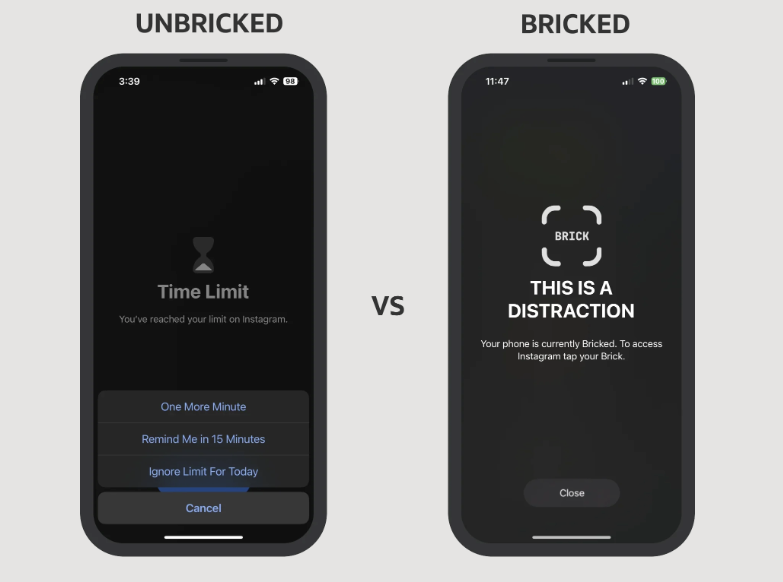
What Exactly Is the Brick?
The Brick is a digital wellness device about the size of your palm that works with your smartphone to block distracting apps and notifications. Here’s the brilliant part: when you “brick” your phone by tapping it to this device, the only way to regain access to blocked apps is to physically return to where you left your Brick.
It was created by two college graduates who recognized that we need physical barriers rather than digital suggestions, and the Brick addresses a fundamental truth about human behaviour: we’re more likely to stick with boundaries when they require intentional effort to cross.
Because it’s magnetic, you can stick your Brick to your refrigerator, a door frame, or your car dashboard, creating natural “unbrick points” throughout your day. The genius is in making good choices easier and destructive ones just a little bit harder.

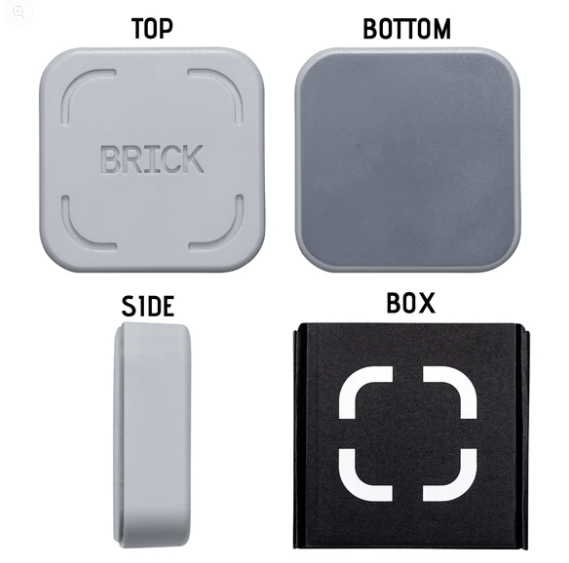

Inside the Box and How It Actually Works
When your Brick arrives, you’ll find the device itself and a QR code that allows you to download the Brick App for free onto your iPhone. What immediately impressed me was the simplicity. Since the Brick uses NFC technology (Near Field Communication), there’s no charging cable and no batteries required. Ever.
After downloading the app and experimenting for about fifteen minutes, I had the hang of it completely. The setup is genuinely intuitive, which matters when you’re trying to build better habits rather than wrestling with complicated technology.
The customization options are where this really shines. You can create different “focus modes” for different situations plus set schedules for those modes too! And here’s something I love: no yearly subscription fees, no ongoing costs, just a one-time purchase that works forever. As someone who’s tired of monthly charges for digital tools, this was refreshing.
The company also don’t collect any data about which apps you block or how long you block them. Your digital habits stay private.
Who Can Benefit from This Digital Wellness Device?
I believe the Brick is perfect for:
Students and Professionals
Keep essential apps like calculators, notes, and email accessible while blocking all social media apps during study or work sessions.
Families with Kids
One Brick can work with unlimited phones, making it perfect for family digital wellness routines. Model healthy boundaries while staying accessible for emergencies.
Leaders and Entrepreneurs
Whether you’re running a business, leading a ministry, or managing a team, the Brick helps you maintain focus during critical work while keeping necessary communication tools available.
Anyone Who’s Tried Digital Detoxes That Didn’t Stick
If you’ve attempted phone-free weekends or deleted apps only to reinstall them days later, this tool offers a sustainable middle path.
Parents Wanting Better Work-Life Balance
Stay reachable for true emergencies while protecting family time from the constant pull of work emails and social media notifications.
Why This Works So Well for Families
As a parent, I’m particularly excited about how the Brick works for family digital wellness. Here’s a practical example: when your child heads off to school, you can activate a preset mode that blocks Safari, social media, and their camera (or any apps you choose), while still allowing access to phone calls, messages, email, and Maps for safety.
When they return home, you can unbrick their phone to restore access to things like social media, music, camera, or whatever you decide, the combinations are endless. One Brick device works with unlimited phones at no extra cost, making it incredibly family-friendly. You can set up to 5 custom Brick modes on the app.
Important note for parents: You’ll need to control access to the Brick device itself, since anyone with physical access can unbrick the phone. The app includes a “Strict Mode” that prevents children from deleting the app when their phone is bricked, which is crucial for maintaining boundaries.
If you lose your Brick device, you get several emergency unbricks that will automatically unblock everything. Once those are used up, deleting the app will unbrick the phone unless Strict Mode is enabled.
How You Can Use The Brick
Let me share some practical ways this small tool has transformed my daily rhythms and how it might impact yours:
Focused Morning Routine
Before starting my day, I activate the Brick with only essential apps…no email, no social media, just the tools I actually need.
Deep Work Sessions
When writing or creating content, I keep my notes and research tools available but block everything else. The result? Significantly better focus.
Family Dinner
All phones get bricked with only emergency calls allowed. If someone really needs to check something, they have to make the intentional choice to get up to unbrick, and usually decide it wasn’t that important after all.
Commute Time
Brick your phone before getting in the car, keeping GPS Maps and music accessible but block the temptation to check messages at red lights.
Exercise and Nature
Keep my camera and fitness apps available but block social media and email. This allows me to capture moments without immediately feeling compelled to share them instead of simply experiencing them.
Evening Wind-Down
An hour before bed, activate the Brick with only audiobook apps available. No late-night scrolling that disrupts sleep quality.
School Pick-Up
Brick your phone with only phone calls accessible before heading to pick up kids. This ensures you are fully present for those precious car conversations about their day.
The Spiritual Dimension of Digital Boundaries
What I love most about the Brick is how it supports intentional technology use in ways that serve our highest purposes rather than enslaving us to endless distraction.
Scripture reminds us in 1 Corinthians 6:12 that “All things are permissible for me, but not everything is beneficial. All things are permissible for me, but I will not be mastered by anything.” The Brick helps ensure that our phones serve us rather than master us.
When we protect our attention using a digital wellness device like this, we’re practicing a form of stewardship. We’re saying that our focus, our ability to be present with loved ones, engaged in meaningful work, and connected to what truly matters is valuable and worth guarding.
Setting Up Your Brick for Success
Getting started with the Brick is beautifully simple:
- Download the app and connect your device
- Create custom modes for different parts of your day (work, family time, morning or evening routines)
- Choose which apps to keep accessible in each mode, the customization is simple.
- Tap your phone to the Brick to activate your chosen mode.
- Place the Brick somewhere intentional, on your fridge, by your front door, in another room.
What I love is the ease of customization. You’re not going completely phone-free; you’re creating intentional boundaries around the tools that serve your life versus the distractions that steal from it.
Since it’s magnetic, you can stick the Brick anywhere metal. By the front door before family walks, on the kitchen fridge during homework time, or in a drawer, purse or pocket if you want it hidden.
One Brick, Unlimited Phones
One of the best features of the Brick is that there’s no limit to how many phones can work with one device. This makes it incredibly cost-effective for families, parents, teens, and kids can all use the same Brick to manage their digital boundaries. Families especially love this feature because parents can model healthy digital wellness habits while kids learn that technology has appropriate times and places.
You can also purchase multiple Bricks if you want even more flexibility. I actually own two Bricks and keep one at work and one at home just in case I need to brick or unbrick my phone in either location. Having multiple devices gives you ultimate flexibility in creating distraction-free zones throughout your life, whether that’s at home, work, in your car, or one to carry in your purse.
Here’s a helpful feature: you can brick your phone remotely right from the app by holding down the brick icon for 5 seconds, and it will ask if you want to brick your phone. So you don’t physically need to have the device there to brick it, but you do need the physical device to unbrick it. This gives you the convenience of activating your boundaries from anywhere while maintaining the intentional friction required to remove them.
What’s also impressive is how responsive the company is to user feedback. As a startup, they’re actively listening to customers and continuously improving the experience based on real-world use. That kind of responsiveness gives me confidence in their long-term commitment to helping people overcome digital distraction.
Why This Isn’t Just Another Productivity Hack
Unlike many digital solutions that focus solely on efficiency, the Brick is a digital wellness device that supports something deeper: the cultivation of presence. When we’re not constantly pulled toward our screens, we create space for:
- Deeper connections during conversations and family time
- Enhanced creativity that comes from boredom and mental space
- Better physical health through reduced screen-related strain and better sleep
- Increased joy in simple, screen-free moments
- Improved focus for meaningful work and spiritual practices
This aligns with everything I teach about digital wellness, creating sacred spaces where we can slow down, think deeply, and breathe again.
Honest Thoughts After 30 Days Using the Brick
No tool is perfect, and the Brick isn’t magic. You can still override it if you really want to (there are emergency unbricks built into the app). But here’s what I’ve discovered: the simple act of making distraction slightly less convenient has dramatically reduced my mindless phone use.
More importantly, the Brick has helped me model the kind of intentional living I want to pass on to my children and the people I serve. When they see me physically choosing to limit my own access to distractions, it speaks louder than any lecture about healthy screen habits.
The investment pays for itself quickly when you consider the increased productivity, improved family relationships, and deeper focus it facilitates. As someone who has tested digital wellness tools, I can say this is one of the most effective physical tools I’ve encountered.
The fact that there are no ongoing costs, no subscriptions, no batteries to replace, no maintenance required, makes this digital wellness device even more appealing. You buy it once and use it forever.



Frequently Asked Questions About the Brick
Q: Can I still receive emergency calls with the Brick active?
A: Yes! Phone calls cannot be blocked per Apple’s emergency policy. You stay accessible for true emergencies while blocking distracting apps.
Q: What if I forget where I put my Brick?
A: The app includes several emergency unbricks that will restore access to all apps. Plus, deleting the app will unbrick your phone entirely (unless Strict Mode is enabled).
Q: Can multiple family members use one Brick?
A: Absolutely! There’s no limit to how many phones can work with one Brick. You can also use multiple devices if you want one at home, work, and in your car.
Q: How is the Brick different from screen time limits?
A: Screen time limits that come with your iPhone, can be overridden with a simple tap. The Brick requires physical effort to unbrick your phone, making mindless overrides much less likely.
Q: Does the Brick work with both iPhone and Android?
A: Yes! Brick works with iPhone and Android phones!
Q: What happens if my child gets access to the Brick?
A: Anyone with physical access to the Brick can unbrick a phone, so parents need to store it securely. The Strict Mode prevents children from deleting the app when bricked.
Full Transparency: Why I’m Sharing This
Before I share where you can get your own Brick, I want to be completely transparent: I purchased this device with my own money and have been using it for 30 days without any obligation to review it. The company didn’t ask me to write this post or send me a free device.
However, after genuinely experiencing how the Brick has transformed my digital wellness routine, I reached out to the company and asked if they had an affiliate discount code so my readers and podcast listeners could save money. They were kind enough to provide one so you can get 10% off if you decide to try it yourself. It would make excellent birthday and Christmas gifts too!
This review comes from my authentic experience as someone who tests digital wellness tools professionally and personally, and the Brick has earned its place as one of my top recommendations.
Ready to Transform Your Digital Wellness?
After a month of using the Brick, I’m convinced it’s one of the most effective physical tools I’ve found for creating intentional boundaries around technology. It’s not about rejecting our phones entirely. it’s about using them on our terms rather than theirs.
If you’re tired of digital distractions stealing your focus from what matters most, if you’re ready to model healthier tech habits for your family, and if you want a practical digital wellness device that supports your growth rather than hindering it, the Brick might be exactly what you’ve been looking for to overcome digital distraction.
The creators understand that real change happens when we make good choices easier and destructive ones harder. That’s exactly what the Brick does, it puts a gentle but effective physical barrier between you and the apps that pull you away from being present, purposeful, and at peace.
Getting started is simple. I’m thrilled to offer you a 10% discount.
Brick even ships all around the world!
Because here’s what I believe: in a world that profits from our distraction, reclaiming our focus and attention is a revolutionary act. The Brick isn’t just a tool, it’s a way to overcome digital distraction once and for all.
Your focus is valuable. Your presence is a gift. And sometimes, all we need is the right tool to remember how powerful intentional living can be.
Take a Next Step
🎙️Listen to the Overcome Digital Distraction Podcast on your favourite podcast player. This is the podcast where faith and digital wellness meet.
Grab Your Free Wallpapers
Get your free gallery of truth-filled phone and desktop wallpapers, designed to help you pause, reset, and refocus every time you reach for your device. 👉Digital Wallpaper
Take the Screen Time Personality Quiz and get your 3-Day Digital Peace Plan – a free guide to help you reset your screen habits and reclaim your focus. 👉Screen Time Personality Quiz
Want more tips on healthy tech habits?
Check out Episode 5 and download your FREE Guide to Grayscale with step-by-step screenshots to turn your phone into a calm, less-distracting space. 👉Guide to Grayscale
Let’s Connect!
Share your thoughts on this blog post or ask questions about the Brick by leaving me a voice message through Speakpipe below.
This page contains affiliate links. I earn a small commission if you purchase through my link, at no extra cost to you. I only recommend products I personally use and believe in.
Leave a Review
Has the podcast helped you create healthier habits?
If you’ve learned something that’s making a real difference in your life, I’d love to hear about it! Your review not only encourages me but also helps others find this podcast and start their own journey to overcome digital distractions. I read every single one and truly appreciate your support!
WRITE A REVIEW ➞
TAKE THE QUIZ ➞
Learn to declutter your digital life, set healthy boundaries, and create spaces of rest.
Ever wonder what’s really fueling your screen habits? This quiz will help you find out! It’s quick, fun, and packed with insights to help you tackle distractions head-on. Your results will show you exactly where to start.
Take the free
Screen Time Personality Quiz!
GET THE FREE GUIDE ➞
The Simple Step to Reduce Screen Time
Imagine your phone fading into the background and notifications no longer grabbing your attention, social media feeling less tempting, and your mind finally free to focus on what truly matters. That’s the power of grayscale. It’s a simple but powerful shift.
Make Your Phone Less Addictive in Seconds
Your Guide to Grayscale will help you experience it for yourself!
DOWNLOAD ➞
Grab the encouraging
wallpapers for phone and desktop.
From uplifting Bible verses to truth-filled identity reminders, and even just-for-fun designs, these wallpapers are a great way to stay grounded throughout your day. Choose from 8 desktop and 8 phone designs.
MEET THE BRICK ➞
What if there was an actual wall between you and digital distraction? Not another screen time limit you can easily ignore, but a physical barrier that makes mindless scrolling nearly impossible. After 30 days of testing, I've found the tool that finally works: The Brick.